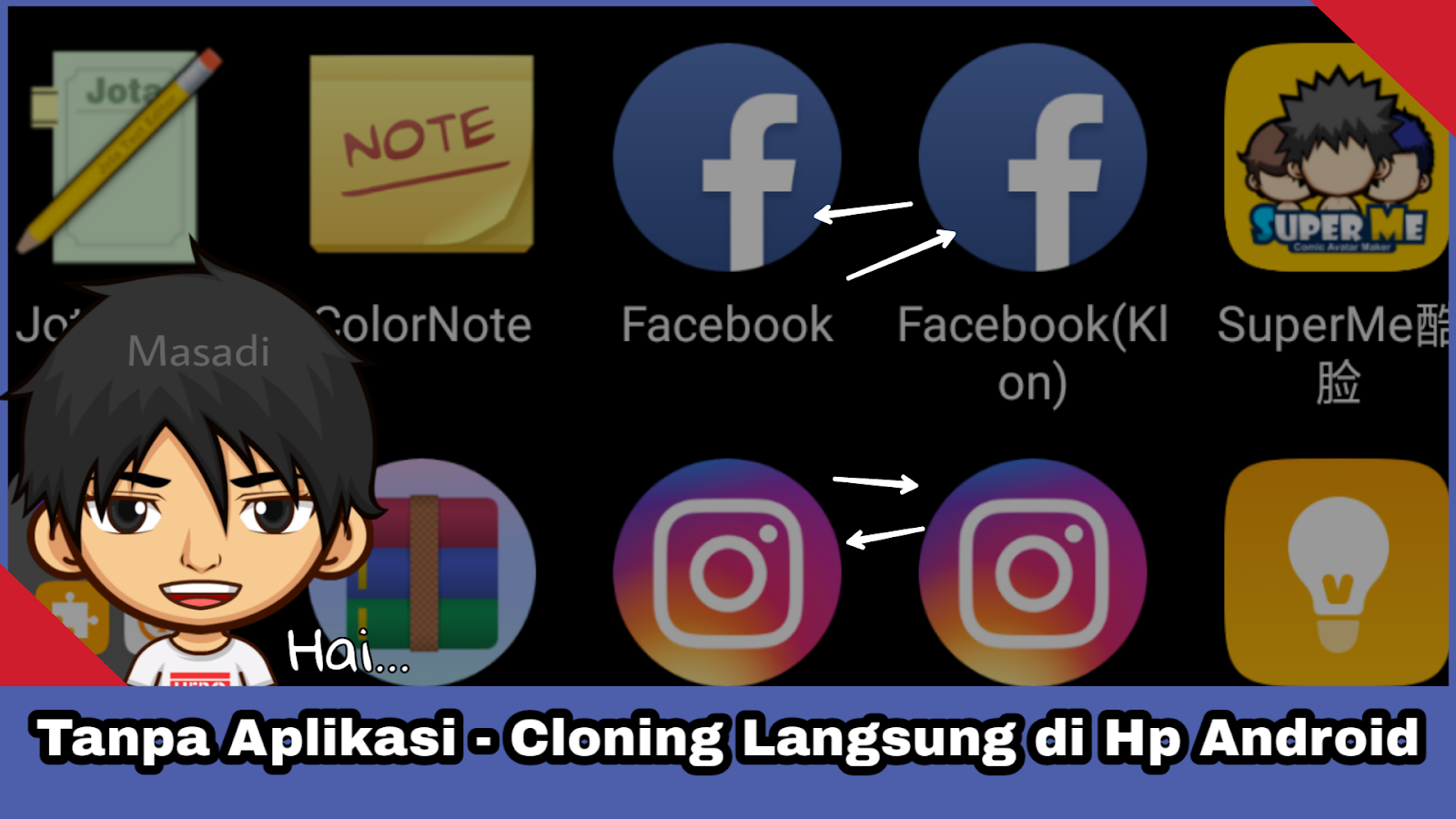
There is good news, not long ago I encountered a feature that is so sophisticated and also very easy to use. First feature clone the app has not been embedded in Android smartphones, so if we used to use the same 2 applications on Android have to download it first from the Internet, and itupun not necessarily safe.
Well now it's so easy since the existence of the Clone app features (duplication of apps). This feature makes it easy for users to duplicate an app. Like for example you want to use two Instagram apps at once or Facebook.
You can see like on the cover of this post, in the photo above it is a screenshot of the application that I have cloned (clones) using the application duplication feature. Two apps that I duplicate are Instagram and Facebook.
I've tried it on 2 Android smartphones, the Oppo F9 and the Oppo F7 of my friend, and it worked. Then the question, whether on all the new Android smartphones are already equipped with the feature, or just on Oppo hp only.
To find the answers to the questions you've just got, you can probably try directly on your Android device, yes who knows you're lucky and can duplicate Android apps directly without the help of the 3rd party apps or tools.
How to find and use app replication features on Android
● First drag from top to bottom on your Android screen.
● After that open the settings or click on the gear icon.

- Then in the Settings menu view, you scroll down and look at the bottom of whether there is a feature "Application Replication ", and if there is a continue the following steps.
Now you just open the application Copying feature by clicking on the feature.
Then it will be seen some applications that are already installed on the device. You just have to select which apps you want to duplicate.
Just click the desired application, then enable the Clone button of the app, and it doesn't take long
Within seconds you just have your cloniness app.
Exit the Settings window and go back to the main screen (home screen) to see the applications that are in cloned, and you can directly use them as usual.
Finished.
How this post that explains how apps are doubling right on your Android device is easy, it's pretty straightforward, and without getting confused about it.
And for the support of this post if you don't mind being able to leave an answer to the above question, there is or not the cloning feature or the duplication of apps on Android that you use. The answer you can write in the comment field below.



No comments:
Post a Comment
Note: Only a member of this blog may post a comment.