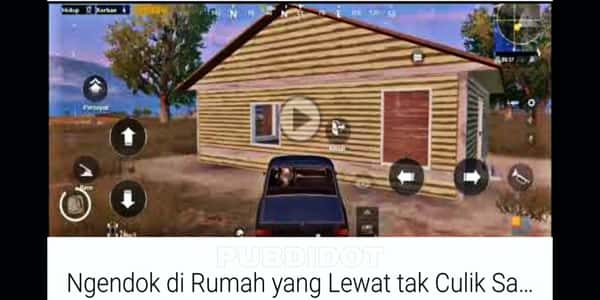
Image-Download Online videos without Android apps
Have you ever downloaded any video on the Internet without using an application? If you have not and do not know how to download videos online without the application, you have been in the right place.
Keyword
What are the online site name download videos free?
What Website can download videos online?
How do i download videos online?
How to download Youtube videos via online.
How to download Instagram videos via online.
How to download Facebook videos via online.
How to download videos online at Savefrom.
Posting how to download videos online without this app can be applied to some sites or social media such as Youtube, Instagram, Facebook and some other. You can download videos from these sites via online by utilizing the free service from the website id.savefrom.net-Youtube Online Downloader.
The way to download videos in Savefrom is also very easy, you just need to copy the URL of the video address you want to download from the original site, and then paste it in the URL field in the Savefrom directly process to download it.
Here I will explain how to download videos from 3 online video providers such as Youtube, Instagram and Facebook via the Savefrom website. In addition to these 3 sites, on Savefrom.net you can also download videos from some other web such as vimeo.com, vk.com, and dailymotion.com.
How to easily Download videos Online at Savefrom.net
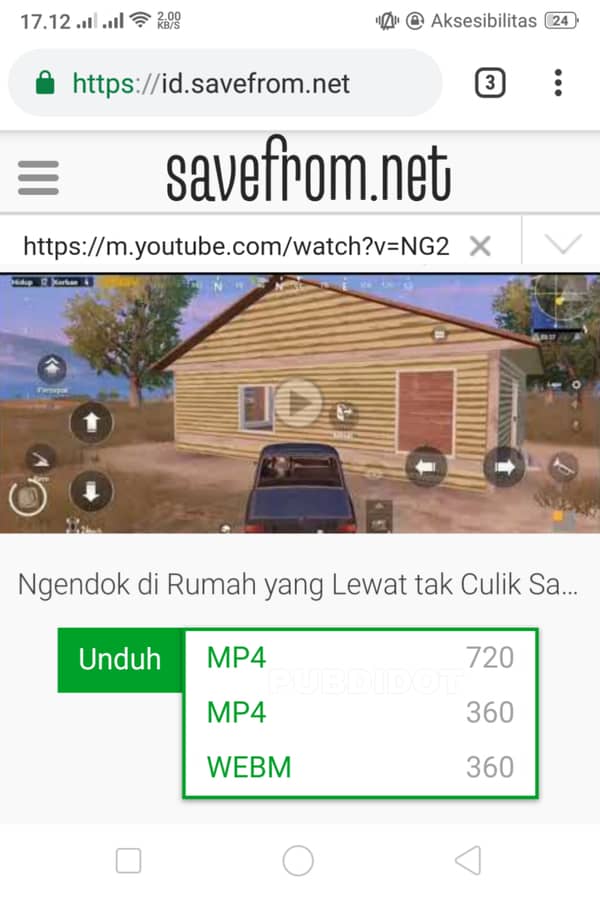
Image-Online Video Downloader Savefrom.net
To download your favorite uncomplicated videos from the sites you visit often you can do in the following way.
How to download Youtube videos via Savefrom.
For how to download Youtube videos in Savefrom Follow the step by step below.
Open Youtube.com using one of the browsers on your Android.
Find the target video or one you want to download in Savefrom.
Once the video you want has been met, you copy Deh URL in the address bar of your browser.
Then open a new tab (window) in your browser, open the website id.savefrom.net.
Then paste (paste) The video URL from Youtube earlier in the URL field (enter URL) in Savefrom, and click on the right button.
Choose the format and size of the video you want, and click Download.
Finished.
Repeat the same steps to download more videos from Youtube.
How to download Instagram videos via Savefrom.
Go to the Instagram.com website in your browser.
Find the video you want to download.
After the video you get, then copy the Instagram video URL by clicking on the 3 horizontal dots that appear in the top right corner of the video, click "Share ", click again on the option "copy link ".
After that go to the site Savefrom.net and paste the Instagram video URL in the field "Enter URL ".
If the video is not directly processed automatically, you just click the right button of the URL field.
As your previous explanation choose the video size and format before downloading, and click Download.
Finished.
Do the same thing to download other Instagram videos.
How to download Facebook videos via Savefrom.
Open Facebook.com via your Android browser with "Desktop sites" mode to open Facebook desktop computer display. To open a new tab, open the right bar menu of your browser (Google Chrome) and tick the "Desktop sites" option.
Search for videos to be downloaded using the free Savefrom service.
After the video you get, copy the URL in the following way.
Open the video then copy the URL in the address bar of your browser. You can also use other easier ways you can get the Facebook video URL.
It is then logged on to the Savefrom website to process the Facebook video you are downloading.
Choose the size and format for the video to be downloaded.
Lastly you just click on the download button.
Finished.
Do and repeat the same steps for other Facebook videos that you want to download.
The way to download online videos via Savefrom is probably different from what other webmasters have already shared. But the essence of this post is just to help and hopefully be able to simplify you and be more useful.


No comments:
Post a Comment
Note: Only a member of this blog may post a comment.